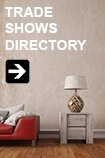Advertisements



KIMTIGO DDR3 LAPTOP MEMORY
| Price: | US$ 230 |
|---|---|
| Minimum Order: | |
| Payment Terms: | TT,LC |
| Port of Export: |
Product Details
| Model No.: | Brand Name: | Kimtigo |
|---|
| Certification: | |
|---|---|
| Specification: | Kimtigo laptop ram dd3 memory is a high-performance memory module designed specifically for laptops. |
Packaging & Delivery
| Packaging: | Retail Package |
|---|---|
| Delivery/Lead Time: | 7-10days |
| Production Capacity: |
Product Description
Kimtigo laptop ram dd3 memory is a high-performance memory module designed specifically for laptops. Its advanced DDR3 technology allows it to handle multiple applications and tasks simultaneously with ease. The memory module comes with a frequency range of up to 1600MHz and is available in various sizes, including 4GB, 8GB, and 16GB.
KIMTIGO SODIMM DDR3 1600MHZ
This memory module has a capacity of 4GB/8GB, a clock speed of 1600MHz, and offers reliable and stable performance suitable for demanding applications, including gaming and content creation.
The Role of Kimtigo ram dd3 laptop Memory in Multitasking and Running Several Programs
1
Enhanced processing speed: With higher capacity and clock speed, Kimtigo DDR3 Laptop Memory enables your computer to handle multiple tasks simultaneously without any lag.
2
Improved multitasking ability: Kimtigo DDR3 Laptop Memory allows you to run several programs at once, such as gaming, browsing, video editing, or streaming, without any delay, enhancing your overall productivity and performance.
3
Increased work efficiency: Kimtigo DDR3 Laptop Memory assists in faster data transfer and processing speed, minimizing load times and increasing work efficiency in a multitude of tasks.
4
Stable performance: Kimtigo DDR3 Laptop Memory is highly reliable and ensures stable system performance, preventing crashes and reducing errors, efficiently keeping pace with your multitasking needs.
Kimtigo DDR3 Laptop Memory Installation and Setup Guidelines
Installing Kimtigo ddr3 sodimm is a simple and straightforward process. Before installing, make sure to check the memory requirements of your laptop. Turn off your laptop and unplug it from the power source. Locate the memory slots in your laptop, which are usually located at the bottom of the laptop. Open the memory slot cover and insert the new Kimtigo ddr3 udimm Memory module in the slot. Make sure that the gold connectors are aligned with the socket before applying pressure to insert the module. Once the module is in place, close the memory slot cover and restart your laptop. The laptop will automatically recognize the new memory stick and configure it.
For more information about kimtigo tp3000 and ddr3 1600MHz ram, please feel free to contact us!

|
SUPPLIER PROFILE
|
|||
|---|---|---|---|
| Company: | Shenzhen TIGO Semiconductor Co., Ltd. | ||
| City/State | shenzhen, | Country: |
China 
|
| Business Type: | Export - Manufacturer / Trading Company | Established: | NA |
| Member Since: | 2024 | Contact Person | Kim tigo |
SUPPLIER PROFILE
City/State/Country -
shenzhen,
China 

Business Type -
Export - Manufacturer / Trading Company
Established -
NA
Member Since -
2024
Contact Person -
Kim tigo